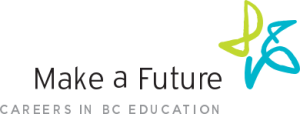Recruiting in the age of social media
If you want to connect with potential employees, you need to go to the places where they are looking for work. The days of circling job ads in the paper are long gone – your future employees are online, checking out your website and Twitter page to learn more about your district, looking for positions on online job boards and connecting with their professional and personal networks on Facebook, LinkedIn and other sites.
Social media is a powerful opportunity for you to connect with potential employees at all stages in the recruitment cycle. Blog posts and tweets about interesting things happening in your schools and community can build your reputation as a great employer. And online job ads – that you share on your district webpage, on makeafuture.ca, in e-newsletters, on Twitter and Facebook – are great ways to extend your reach and let people know about specific opportunities.
You can use social media to:
- Capture candidates’ attention and raise awareness of your organization
- Advertise jobs
- Screen applicants
- Connect and engage with passive job seekers
- Generate referrals
Social media can also help raise your profile with passive candidates – people who might not even be looking for a job. Adding to your online presence, building your employer brand and thoughtfully using various social media strategies can really capture their attention. And that makes it more likely that you’ll be top of mind if and when they decide they want to contribute their skills and expertise to a new position.
How do employees find jobs?
In today’s digital world, online job boards like makeafuture.ca are the first place job seekers go when looking to find jobs. Close behind are referrals from professional or personal contacts. A recent survey also shows that one in six job seekers found opportunities on social networks like Twitter and LinkedIn.

Credit: “Recruitment strategies report: Invest in employee referrals and promote your brand better”, GetApp.com
Job seekers are going to these sites to:
- Search and apply for jobs
- Ask advice about job searches
- Learn about new careers
- Research companies and potential employers
- Share information with friends
Best practices
The most popular social media networking sites where people look for jobs are Facebook, Twitter and LinkedIn.
Facebook has 500 million users and is the world’s second-most popular search engine after Google. That makes it a prime spot for recruiting applicants. It’s also a great site for current employees to share job postings or news about your district with other people in their social network.
If you’re using Facebook, you will want to:
- Create a company page
- Like and become fans of sector groups
- Post district jobs; news and events
- Post interesting links and videos
- Create targeted Facebook ads
- Connect with all your schools’ Facebook pages
- Familiarize yourself with the search feature
LinkedIn is a network of 131 million professionals who use it for many purposes, including referrals and introductions. It connects to your HRIS system and can be a good way to make connections with both passive and active job seekers.
If you’re using LinkedIn, you’ll want to:
- Establish a presence and attract candidates by:
- creating a company profile
- creating a personal profile
- connecting with your professional network online
- Engage potential candidates by:
- Posting updates (i.e. news and articles)
- Joining or creating groups and engaging in conversation
- Posting jobs
- Sending in-mails
Twitter is another popular option. Many educational organizations and professional associations use Twitter for real-time conversations.
If you’re using Twitter, you’ll want to:
- Connect with people in your industry or local area
- Organize your followers with lists
- Post jobs directly and get your network to retweet them to their networks
- Search and post using hash tags
Don’t forget your district website
Recruitment starts from your district’s website. Make it easy for jobseekers to find the Careers section on your site and link it to your social media presence on Twitter, LinkedIn and Facebook.
Get started
It’s easy to make social media a powerful tool in your recruitment strategy:
- Define your goals – what’s the purpose of being on social media?
- Sign up for a social network that fits with your communication style and your time
- Go where the job seekers are
- Learn by observing what others are doing
- Adding links to your social media profile on your website and email signature
You can engage with active and passive job seekers by:
- Searching for relevant social groups on Facebook, Twitter and LinkedIn and connecting with them
- Posting jobs and links to interesting news and events posted on your district website
- Being brave and asking questions
- Participating in conversations – ask and respond
- These activities apply to both explicit recruitment activities (like posting a job) as well as to activities that build your employer brand (like sharing stories of interesting things happening in your district). Together, they allow you to build a compelling online presence that reflects your district’s values and qualities.
A few “do’s” and “don’ts”
Do:
- Define/refine goals
- Create a social media policy
- Be honest, transparent, responsive and conversational
- Share interesting content
- Automate updates and posts
- Be social and use an authentic voice
- Have fun
Don’t:
- Use social media as a one-way communication tool
- Have too many voices
- Forget your manners
- Forget everything on social media is on the record
- Engage trolls!