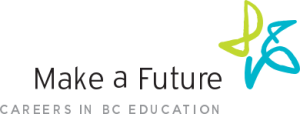Developing an effective job posting
Job postings are far more than a list of qualifications and duties. They are an excellent way to get applicants excited about working in the position and being part of your school district.
Think of a job posting as an advertisement for attracting the most qualified person for the position. Advertisements describe a product (your job), highlight the product’s features (your employee value proposition) and tell you where to buy it (your application instructions).
Job postings also give potential candidates a glimpse into your organization so they can imagine how they might fit into a specific role and see how they can benefit as an employee.
When preparing a job posting, consider this four-step process:
- Highlight your employer brand so that applicants can get a taste of your workplace culture and know what it is like to work in your organization.
- Communicate your employee value proposition, which is what your organization has to offer applicants. Your employee value proposition should succinctly describe what sets you apart as an employer and why candidates want to work for you.
- Describe the role and its responsibilities, as well as its qualifications, and include some or all of your selection criteria. Provide enough detail so potential candidates have a sense of the daily reality of the position. You may also want to describe the future roles this position could lead to or how the candidate could use it as a stepping stone for their professional growth.
- Write an effective call to action so applicants know exactly how to apply for the job. Ask a colleague who’s not in HR to read your job posting and apply for the job. If they can’t figure it out, revise your call to action!
Highlight your employer brand and communicate your value proposition
A job posting is a great opportunity to sell your district and the position. You want people to feel excited about the position and what it would be like to work in your district. To do this:
- Promote what your district and community have to offer employees and residents. For example, “Vancouver ranks 5th best city in the world for quality of living.”
- Highlight what sets you apart from other school districts. For example, perhaps your district offers every employee access to a pool of mentors or your district is located in one of the youngest and most culturally diverse cities in Canada.
- Be transparent with details about the job, including salary, allowances/perks, benefits, professional development opportunities and workplace culture. Include a link to your district’s online collective agreement and salary grid.
- Include an engaging graphic that represents your district.
- Ensure that the branding is consistent across all platforms where you are advertising the job (Make a Future district page, district website, etc.).
[Image: Make a Future job posting – Peace River North]
- Include a website link to your district’s profile page on Makeafutue.ca so that candidates can click through to learn more about your district. Don’t direct website visitors to www.makeafuture.ca, which is our homepage. Instead, send them to your district profile page, such as www.makeafuture.ca/vancouver-island-north.
Describe the role
- Include a brief description of the role (include a short list of duties in bulleted form if needed).

- Be specific and use keywords so that applicants can find your job online (e.g. kindergarten, French Immersion, music).
- Consider using a collection of action statements to describe what the candidate will do in the job.
- Double check that the all details about the job are correct.
List the job qualifications and education requirements
- List any specific education, training and certifications that the candidate must have in order to perform the job.
- Depending on the requirements, use words and phrases like: “must have,” “must have a minimum of,” “preferred” and “an asset.”
- List the most important selection criteria that you’ll use to assess candidates for the job.
Cleary state the next steps for candidates
- Have a clear call to action: Spell out how you want candidates to apply, as well as when and how they can expect to hear from you.
- Include a specific contact person and their contact information so the candidate can get in touch if they have any questions. If you don’t want phone calls, include an email address or ask people to send you a private message on Facebook or Twitter.
Job posting checklist
Make sure your job posting includes the following:
- Job title
- School district
- Workplace description
- Geographic location (town/city)
- Community description
- Job description
- Posting/end date
- Anticipated start date
- Number of openings
- Salary
- Qualifications
- Education requirements
- Selection criteria
- Details on how to apply
Assess the effectiveness of your job postings
Are you job postings effective? It’s easy to collect data that you can then use to tweak your future job postings. Start by collecting data on:
- Job posting views
- Number of applicants per job posting
- Qualified candidates (total candidates per opening who move past the phone screen/preliminary interview stage) per job posting
- This information is available on Makeafuture.ca when you login to your employer account and bring up a job posting.

Additional resources
- Looking for some examples of job postings? We’ve put together some samples for common positions.
- How to write a job posting people actually want to apply to